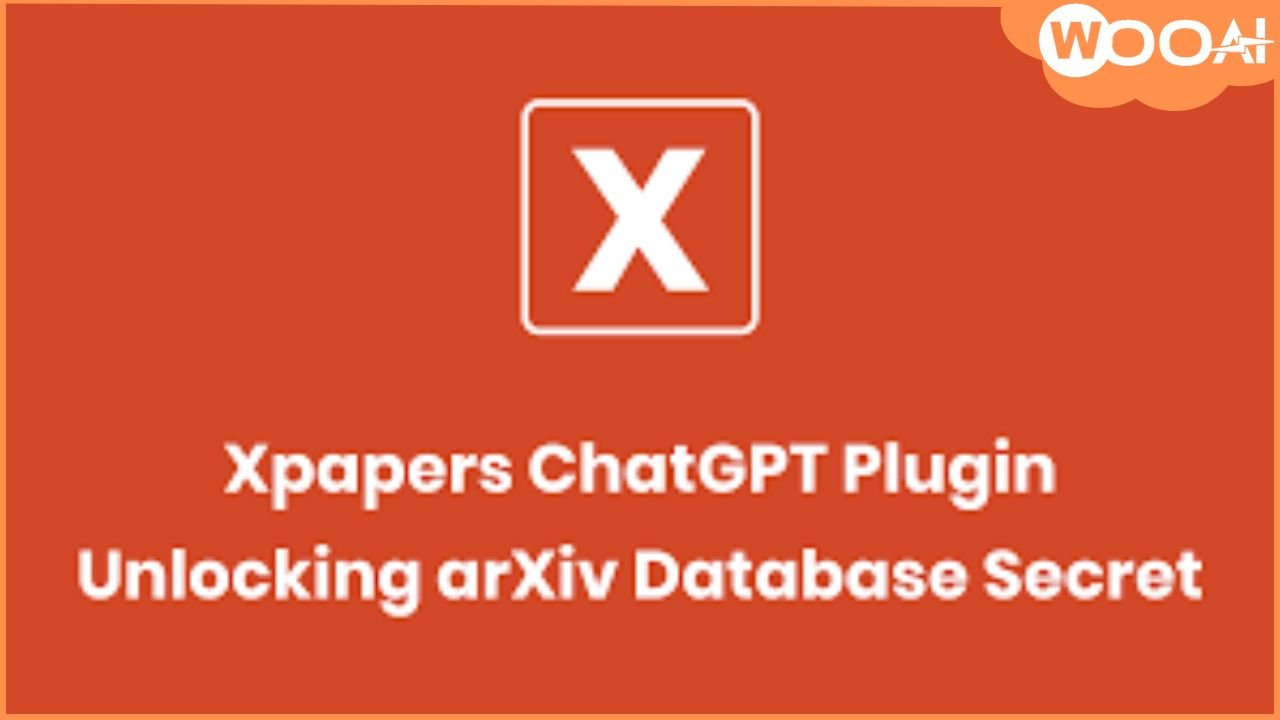Xpapers is an effective tool that enables users to explore academic papers within the arXiv database. This plugin proves to be highly advantageous for individuals engaged in research, paper writing, or those who simply wish to expand their knowledge on a particular subject.
By utilizing Xpapers, users can easily locate papers based on their title, author, abstract, and other relevant criteria. Moreover, this plugin offers the option to narrow down search results and discover papers published within a specific timeframe.
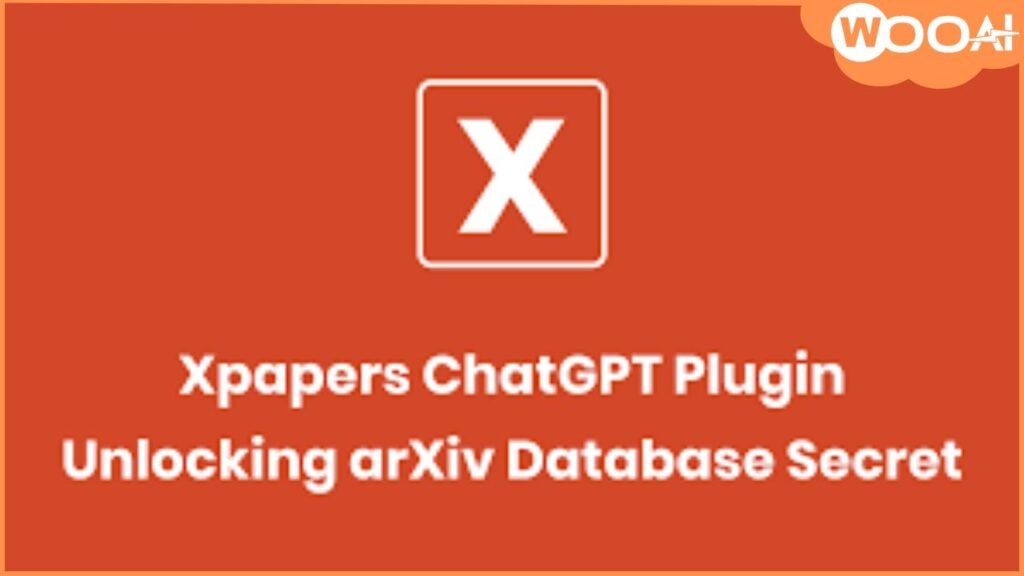
What is the Xpapers ChatGPT Plugin?
The Xpapers Plugin can be best described as your research companion. Its purpose is to simplify and expedite your academic search endeavors by providing a seamless and efficient experience.
Gone are the days of endlessly scrolling or opening numerous tabs. This plugin ensures that you receive precise and relevant results in no time at all.
However, the true enchantment lies in its flawless integration with the arXiv database.
For those who may not be acquainted with it, arXiv is a valuable repository of preprint papers spanning various disciplines such as physics, mathematics, computer science, and beyond.
How to use:
- Step 1: Decide what you’re looking for. This could be a specific paper, papers by a certain author, or papers on a particular topic.
- Step 2: Use the plugin to search for papers. You can specify your search in several ways. For example, if you’re looking for papers by a certain author, you would use ‘au’ followed by the author’s name. If you’re looking for a paper with a specific title, you would use ‘ti’ followed by the title. You can also combine these using AND, OR, and AND NOT. For example, ‘au: Smith AND ti: Quantum Physics’ would find papers by Smith that have ‘Quantum Physics’ in the title.
- Step 3: Specify the maximum number of results you want. This can be any number up to 50.
- Step 4: If you want to find papers from a specific date range, you can also specify a start and end date in the format ‘YYYY-MM-DD’.
- Step 5: The plugin will return a list of papers that match your search criteria. Each result will include the title, authors, abstract, and a link to the full paper.
- Remember, the Xpapers plugin is a tool to help you find academic papers. It doesn’t provide the full text of the papers, but it does provide links to where you can access them.
Example prompts
- Prompt 1: “Find the latest research on quantum computing advancements.”
- Prompt 2: “What are the recent developments in AI for climate change?”
- Prompt 3: “Find research on the use of machine learning in healthcare after 2020.”
Who Can Benefit from the Xpapers ChatGPT Plugin?
The beauty of the Xpapers ChatGPT Plugin is its versatility. It’s not just a tool for the elite few in academia; it’s designed for anyone with a thirst for knowledge. Let’s explore who stands to gain the most from this innovative tool:
- Researchers and Academics: At the forefront of knowledge creation, researchers often find themselves buried under heaps of papers. Whether you’re drafting a literature review or staying updated in your field, the plugin streamlines the search process, ensuring you spend less time searching and more time analyzing.
- Students: From undergrads to Ph.D. candidates, students across the board know the struggle of finding the right sources for assignments and theses. With the Xpapers ChatGPT Plugin, you can quickly locate credible papers, making your academic journey a tad bit easier (and impressing those professors along the way!).
- Journalists and Writers: Crafting a well-researched article or book requires diving deep into academic sources. Journalists and writers can utilize the plugin to bolster their pieces with authoritative references, adding depth and credibility to their work.
- AI Enthusiasts and Hobbyists: With the rise of AI and machine learning, many are diving into research out of pure passion. Whether you’re building a new model or just satiating your curiosity, the Xpapers ChatGPT Plugin offers a gateway to the latest in AI research, ensuring you stay at the cutting edge.
Advantages of Using Xpapers :
Alright, so we’ve delved into the features and seen who can benefit from the Xpapers ChatGPT Plugin. But what truly sets it apart? Why should you choose this plugin over the myriad of other academic search tools out there? Let’s break down the standout advantages:
- Efficient and Targeted Academic Search: Gone are the days of wading through pages of irrelevant results. The plugin’s refined search algorithms ensure that you get results closely aligned with your query. It’s like having a personal librarian who knows exactly what you’re looking for!
- Integration with a Vast Database (arXiv): The plugin’s seamless integration with the arXiv database is a game-changer. arXiv is a repository of over a million scholarly articles from various disciplines. By tapping into this goldmine, the Xpapers ChatGPT Plugin ensures you’re accessing a comprehensive and up-to-date collection of academic knowledge.
- Streamlined Access to PDFs: No more jumping through hoops to access the full text of a paper. With direct PDF links for most search results, the plugin eliminates the common barriers of paywalls and restricted access. It’s academic research made hassle-free.
- Advanced Search Capabilities: Beyond basic keyword searches, the plugin offers a suite of advanced search tools. Whether you’re using atomic conditions, boolean operators, or search by specific criteria like publication date, the Xpapers ChatGPT Plugin ensures you have the tools to refine your search to perfection.
Xpapers Use Case: Detecting AI-Generated Text with ChatGPT
Diving deep into academic research is always enlightening, but sometimes, a real-world example can truly bring the capabilities of a tool to life.
Let’s explore how the Xpapers ChatGPT Plugin shines when searching for a specific paper, using “Fighting Fire with Fire: Can ChatGPT Detect AI-generated Text?” as our case study.
Function
- Search for academic papers in the arXiv database.
- Use atomic conditions and boolean assembly for refined search.
- Provide public PDF links for papers.
- Search papers by date.
- Search papers by ID.