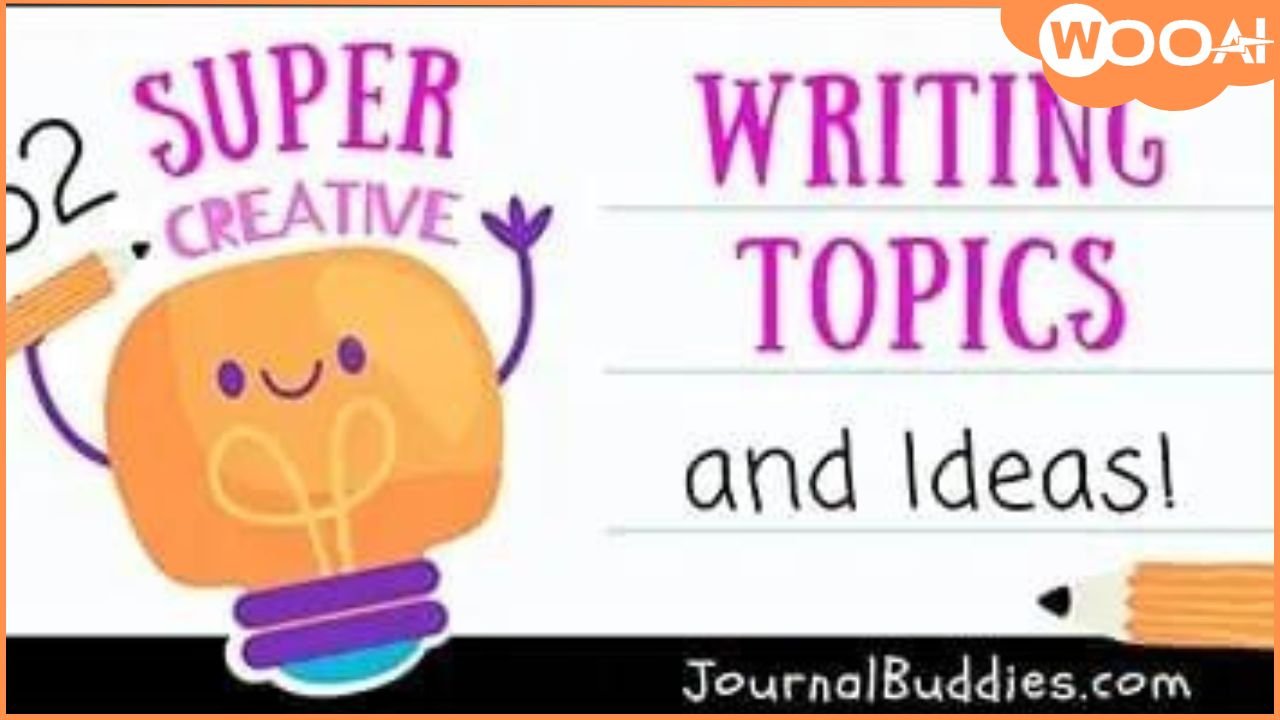Monkey Writer is a revolutionary AI-powered tool designed to assist writers in enhancing their productivity and overcoming writer’s block. By offering a range of features such as brainstorming, writing, and editing assistance, this platform empowers users to elevate their ideas to new heights.
One of the standout features of Monkey Writer is its AI-powered text editor, which enables users to effortlessly create content for popular social media platforms including Facebook, Google, YouTube, TikTok, Twitter, and Medium.
The user interface of Monkey Writer is sleek and user-friendly, ensuring a seamless experience for writers across the globe. Its simplicity and intuitiveness have made it a beloved tool among writers worldwide.
Monkey Writer offers two pricing tiers: Starter and Premium. The Starter option is completely free and provides access to all features, with a word limit of 5,000. On the other hand, the Premium option, starting at just $9 per month, offers unlimited access to all features, faster response times, early access to new features, and premium support.
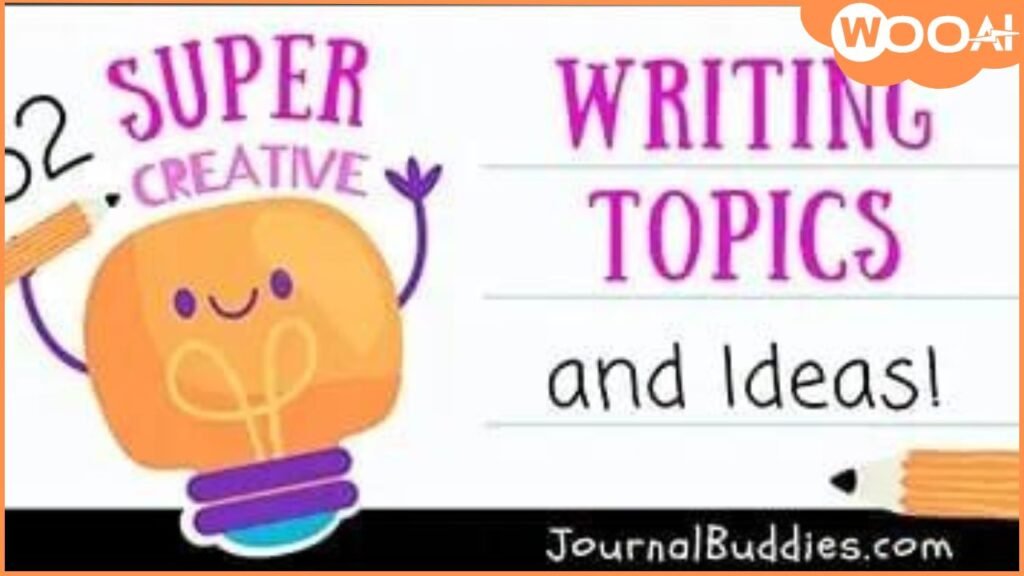
To further assist users, Monkey Writer includes a comprehensive frequently asked questions (FAQ) section. This section covers a wide range of topics including free trials, refunds, pricing, usage, upgrade options, and generating optimal results.
In conclusion, Monkey Writer is an invaluable tool for writers seeking to boost their content creation process by harnessing the power of AI. With its array of features and user-friendly interface, Monkey Writer enables writers to generate content at an accelerated pace, making it an indispensable asset in the writing community.
Monkey Writer is a text editor powered by AI that assists writers in brainstorming ideas and composing content at a significantly accelerated pace. It possesses the capability to produce content for a wide range of social media platforms and offers support in rephrasing the generated content.
This tool is user-friendly and highly regarded by writers across the globe. Monkey Writer provides a complimentary trial encompassing all features and presents users with uncomplicated pricing options to select from.
What is Monkey Writer?
Write Monkey is a writing application that provides a clutter-free environment on your desktop for uninterrupted writing. Whether you are working on a book, composing an email, or writing a blog post, this app can assist you in achieving your goals.
Upon opening Write Monkey, you will notice a visually striking black color scheme with green ink. However, you have the freedom to customize the paper and ink colors according to your preferences, allowing you to create a personalized writing space. In full screen mode, you are presented with a simple background and your text centered on the screen.
Despite its minimalist appearance, Write Monkey offers a wide range of features. By right-clicking, you can access numerous options. These include a spell checker and a lookup tool that provides results from various online resources such as Wikipedia. Additionally, you can monitor your progress by setting time and word count targets, enabling you to easily track your productivity.
If you have a fondness for the nostalgic typewriters of the past, Write Monkey allows you to activate sound effects that accurately mimic the typing experience. It even includes a satisfying bell sound when you press the return key!
However, it is important to note that Write Monkey is not a fully-featured word processor and lacks the extensive formatting options found in other programs. Furthermore, it only supports saving files in .TXT format, which may not be as advanced as other formats. Nevertheless, this format ensures compatibility with a wide range of programs, allowing you to open your files in whichever application you prefer!
A writing app that doesn’t distract
Write Monkey is a writing application that provides a clutter-free environment on your desktop for uninterrupted writing. Whether you are working on a book, composing an email, or writing a blog post, this app can assist you in achieving your goals.
Upon opening Write Monkey, you will notice a visually striking black color scheme with green ink. However, you have the freedom to customize the paper and ink colors according to your preference, allowing you to create a personalized writing experience. In full screen mode, you are presented with a simple background and your text centered on the screen.
Despite its minimalist appearance, Write Monkey offers a plethora of features. By right-clicking, you can access a wide range of options. These include a spell checker and a lookup tool that provides results from various online resources such as Wikipedia. Additionally, you can monitor your progress by setting time and word count targets, enabling you to easily track your productivity.
For those who yearn for the nostalgia of typewriters, Write Monkey offers the option to activate sound effects that accurately mimic the typing experience. Furthermore, there is even a satisfying bell sound when you press the return key!
It is important to note that Write Monkey is not a fully-featured word processor and lacks the extensive formatting options found in other programs. Additionally, it only allows saving in .TXT format, which may not be as advanced as other file formats. However, this format ensures compatibility with a wide range of programs, granting you the flexibility to open your files in any software of your choice.
Changes
- added: UI language packsadded (new in 2.0 preview2): Decent “syntax coloring” engineadded (new in 2.0 preview2): Inline comments solution
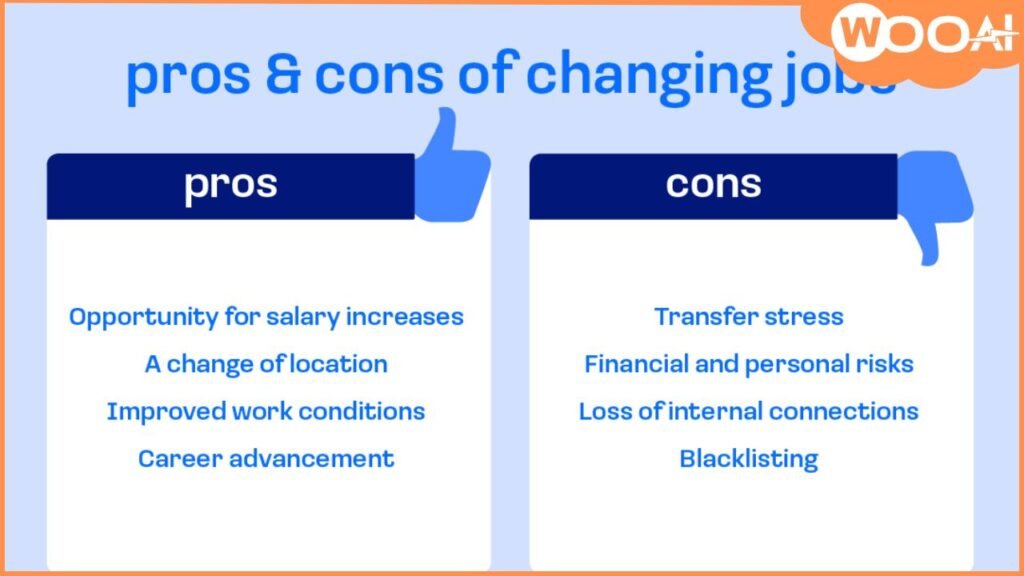
PROS
- Customizable
- Search and replace tool
- Progress checker
CONS
- Only opens and saves TXT files
- No images or hypertext support
Monkey Writer use case ideas
- Generate social media content ideas.
- Overcome writer’s block.
- Improve writing speed and efficiency.
- Customize writing style and voice.
- Access premium support and features.
Key Features of Monkey Writer:
- Enhanced Brainstorming Tools: Overcome writer’s block and find inspiration with the help of powerful brainstorming assistance provided by Monkey Writer.
- AI-driven Writing Assistance: Elevate your writing skills with the aid of AI-driven suggestions, grammar checks, and overall improvements offered by Monkey Writer.
- Social Media Customization: Tailor your content for various social media platforms including Facebook, Google, YouTube, TikTok, Twitter, and Medium using Monkey Writer’s social media optimization feature.
- Intuitive and Clean Interface: Enjoy a seamless and user-friendly experience as you navigate Monkey Writer’s clutter-free interface.
- Flexible Pricing Options: Choose between the free Starter option, which comes with limited features, or the comprehensive Premium option that offers unlimited access and additional perks.
- Extensive FAQ Section: Find answers to common questions and address any concerns through Monkey Writer’s comprehensive FAQ section.